Top 5 Tools Preferred by 86— perfect for agencies and freelancers
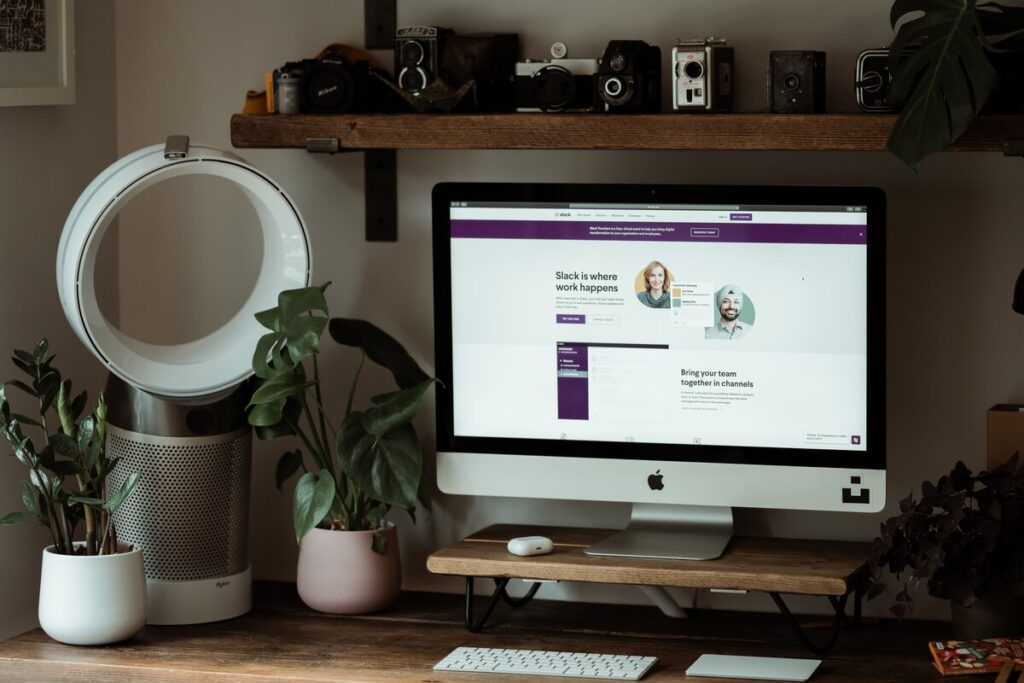
Stay Productive At Work With These Efficient Tools!
The tools listed below are the most preferred by 86% of freelancers and agencies. Up your productivity and quality of work by using these tools for daily communication and coordination!
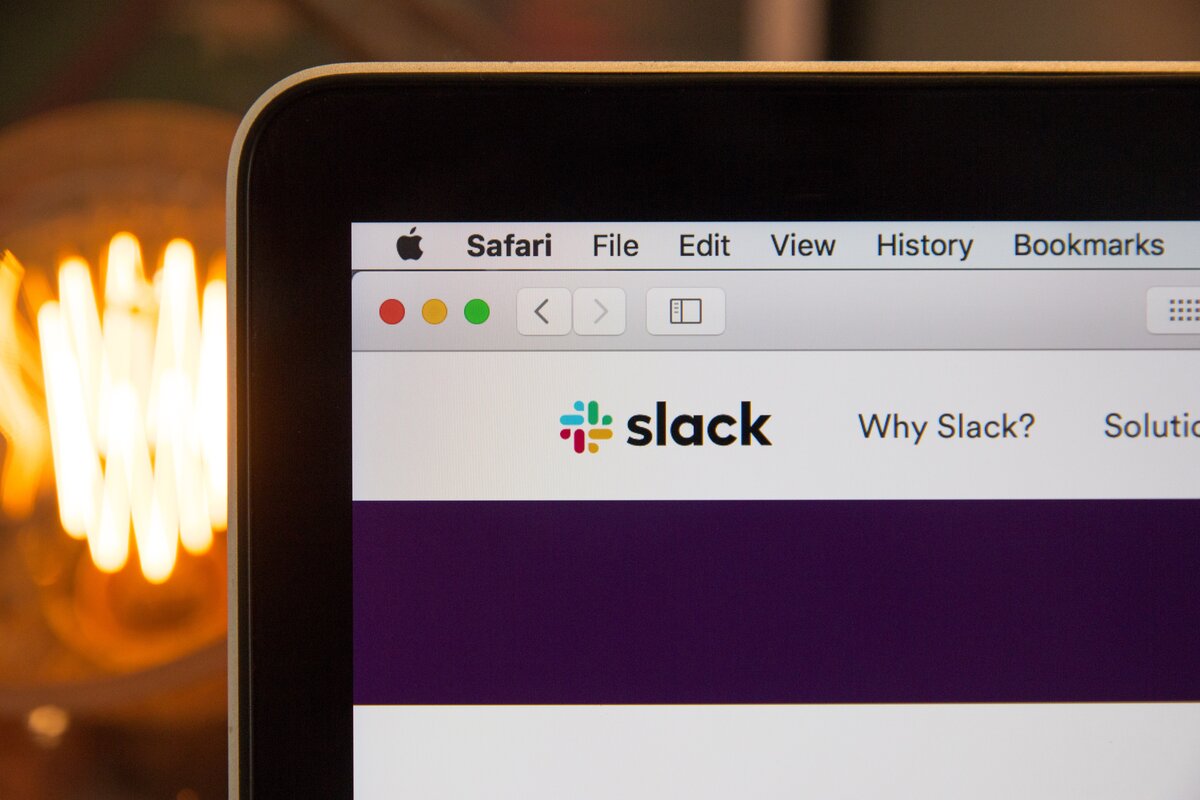
#1 SLACK
Slack is a communication tool that helps teams work together in real time. It is a cloud-based service that offers many features like file sharing, instant messaging, and video conferencing that help you feel better connected and is a great option for teams that work remotely.
#2 TODOIST
Todoist is an online task management application with a focus on personal productivity. It allows users to create tasks, set deadlines, and organize them into lists with due dates. This easy-to-use app also has integration with other services like Google Drive and Dropbox to make life less complex for users and help them keep track of their daily activities.

#3 MONDAY
Monday is an online project management software that helps freelancers and agencies plan their projects in advance by making use of templates. Users can use Monday to share files with clients or team members, track time spent on projects, schedule meetings, and review reports from previous months or even years. Thanks to Monday.com, our agency functions nearly at 90% without paper. All our departments and projects are managed seamlessly through Monday and we also store our files.
#4 WeTransfer
WeTransfer is an app that makes sending large files to seem easy! Users can share 2GB worth of files without being charged and premium users can send as many files as they wish in minutes. It’s a fast, simple, and secure application— a must-have for every team small and large. We’ve used Google Drive & Dropbox previously, however we realized the PRO feature of Wetransfer offers a year long storage of content and we locally store year+ content to our hard-drives for local storage.

#5 Apple Notes or Notion
Take notes quickly using your voice or text input as well as add photos, sketches, maps, and more to share with others. It’s easy to sync across all your Apple Devices, adding to your convenience. Internally, our teams use apple devices so using apple notes makes things easier since it’s streamlined and synchronized across our devices. And our writer use Notion to store ideas or write about topics.
Use these 5 Applications in sync to enhance your work as a freelancer or the efficiency of your team at work! Click here for more such informative articles.